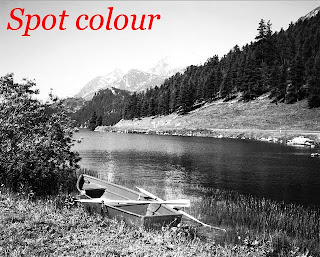 On the same drop down menu where the New Layer can be selected, further down is an option to select a New Spot Channel. This can be used to add a separate colour layer to a grayscale image or can be used to indicate where a varnish is to be applied.
On the same drop down menu where the New Layer can be selected, further down is an option to select a New Spot Channel. This can be used to add a separate colour layer to a grayscale image or can be used to indicate where a varnish is to be applied. DUO TONE : Black and Spot Colour. Pantone 426C and 185C.
DUO TONE : Black and Spot Colour. Pantone 426C and 185C.A duo tone image can only be properly produced with a grayscale image which can be done by;
IMAGE > MODE > GRAYSCALE.
IMAGE > MODE > DUOTONE.
The duo tone application of colour can be altered through the curve.
 GRAYSCALE photograph converted into single colour tone image. Pantone 185C.
GRAYSCALE photograph converted into single colour tone image. Pantone 185C. Lake photograph in GRAYSCALE.
Lake photograph in GRAYSCALE. Selecting : VIEW > GAMUT WARNING - shows the colours that can't be reproduced if you were to convert the file from RGB to CMYK. Normally it is the brighter/fluorescent colours that are problematic. You can use HUE SATURATION or CURVES to bring the colours back into gamut.
Selecting : VIEW > GAMUT WARNING - shows the colours that can't be reproduced if you were to convert the file from RGB to CMYK. Normally it is the brighter/fluorescent colours that are problematic. You can use HUE SATURATION or CURVES to bring the colours back into gamut.Alternatively : VIEW > PROOF COLOURS. Automatically aligns, gives you the best of both.



No comments:
Post a Comment