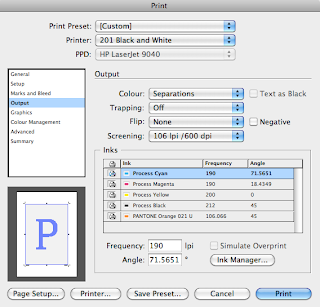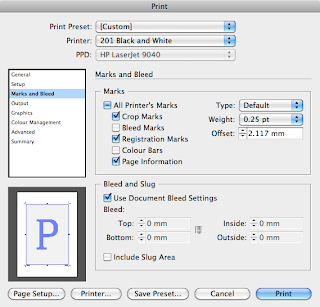Feedback received :
Problem Analysis -
(Identification and evaluation of key issues relating to the brief including creative opportunities, target audiences and appropriate contexts)
Lost cities promotional guides.
Experience guides/tours.
Lost cities and civilisations of the world.
Lost cities and their architecture.
Need to be more specific about what you're promoting.
Gap year students? Adventure travellers?
Contextual Understanding -
(Awareness of the creative and professional context for the work produced, informed by the critical analysis a range of appropriate contemporary creative practices and methods of distribution)
Need to produce more than just a guide; various stamp designs, passport book, mail shots.
What would be appropriate for the subject matter?
Prioritise the top ten places for example that people should visit and you should promote.
Treasure hunt/element of collecting or following a trail.
Research -
(Evidence of the ability to gather material from a breadth of sources using a range of diverse and inventive primary and secondary research methods appropriate to the brief)
Ask students what they want from a gap year.
Archaeology placement scheme for students.
Hidden facts and information to integrate?
Additional Comments:
Very interesting subject/concept, make sure you make it unique and unlike generic travel guides etc.
Personal notes taken from Crit feedback :